How to enable hidden Files
We know that many virus is running by the internet connection,it can be dangerous virus or a damn litle virus.But,two kind of virus was exactly dangerous for our windows operating system,So...,How to solved it??
Firstly,You have to enable your hidden file option(on the windows task bar)tool-folder option-view-Hidden files and folder then unmark HIDDEN EXTENSIONS FOR KNOWN FIE TYPES-unmark HIDE PROTECTED OPERATING SYSTEM FILES)If it can't done you may try ANSAV antivirus(you can download it in the antivirus Download bellow),how to use it??
Enable show hidden files by Ansav Antivirus
Run Ansav ,then Klick Plugin - Hidden Revealer-select target to be reveal-then klick start.After the process finish,check it out,Your Hidden system file will be appear.
Show Hidden Files
Written by computers on Thursday, April 30, 2009 at 19:43
0
comments
Categories:
3rd Tips
Share this post - Email This
i
Subscribe to:
Post Comments (RSS)










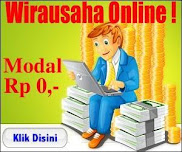


0 Responses to "Show Hidden Files"
Post a Comment