
If you have two or more Computers in your home and you'll make a share it with other
you may try this way.
Open My Network Places - Create a connection - Welcome to the New connection Wizard (Klick Next) - choose Set up an advanced connection (next)- Connect directly to another computer (Next)- you have choose which one the role for this computer (Host or Guest)then you have to select the Cable connection.If you select the fisrt computers as Host you must make sure the other computer as user.You can see the the scheme of Lan cable below.
Connect PC to PC
Written by computers on Wednesday, June 24, 2009 at 11:39
0
comments
Categories:
5th Tips
Share this post - Email This
i
Subscribe to:
Post Comments (RSS)













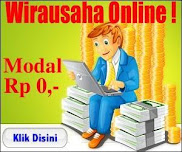


0 Responses to "Connect PC to PC"
Post a Comment