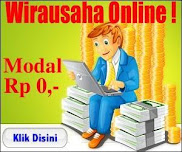This is a kind of Trojan attack on Network cause Stop Connection to acces Internet.if you wanna resolve it Do it immediatelly.
First,Unplug Lan cble(Internet Connection) then Klick Start-Run-Type Regedit
Then Choose HKLM-SYSTEM-Current Control Set-Services-NetBT-Parameters (in the Right Box
choose TransportBindName and delete value data of it.
Next Step HKLM-Software-Microfoft-Ole (in the right Box Choose EnableDCOM and change the value from Y to N.After close Regedit Restart your PC,and You can use Internet as well as possible.
Generic Host 32 Error
Remove ~A~m~B~u~R~a~D~u~L~ Virus
If we wanna remove the virus,we have to use:
1.Hijack this
2.The Killer Machine
3.Fix Regitry
and the process is
1.Turn off system Restore
2.Run Hijack this to find the first file of virus
3.Run The Killer machine to remove all of virus
4.Run again Hijack This to remove virus from startup menu
in many case,hijack this program make our computers hung,so to end the process just kill it by task manager.After finishing the steps above,use repair.inf(right klick then choose install)
Good Luck
0
comments
Categories:
7th Tips
Share this post - Email This
i
Error Generic Host 32
Error Generic Host 32
It's make trouble to internet connection ,and we have to restart our pc if we wanna use internet connection,so how to fix it??
there are 2 solutions here
1.First Tips
Start - Run - Regedit
HKEY_LOCAL_MACHINE>SYSTEM>CurrentControlSet001>Services>Browser>Parameters
Find the Key below:
Name : IsDomainMaster
then set it false
Then Restart Your Computers
2.Seconds Tips
Start - Run - CMD Press Enter
Type netsh press enter
Type winsock press enter
Type Reset Press Enter
Then Restart Your PC
Good Luck..............
0
comments
Categories:
6th Tips
Share this post - Email This
i
Connect PC to PC

If you have two or more Computers in your home and you'll make a share it with other
you may try this way.
Open My Network Places - Create a connection - Welcome to the New connection Wizard (Klick Next) - choose Set up an advanced connection (next)- Connect directly to another computer (Next)- you have choose which one the role for this computer (Host or Guest)then you have to select the Cable connection.If you select the fisrt computers as Host you must make sure the other computer as user.You can see the the scheme of Lan cable below.
0
comments
Categories:
5th Tips
Share this post - Email This
i
Remove BULU BEBEK Virus
Bulu Bebek Virus is as the same of other dangerous Virus,its almost the same with "COPY EXE" Virus,it's really make us crazy......How to remove it?????
there are many steps here:
1.Turn off your System Restore
2.Run Process XP to see the first BULU BEBEK virus File
3.Run The Killer Machine to remove first BULU BEBEK virus File
4.Run Search to find the duplicat of Virus(exe file-Icon=folder-size 53kb)
5.Run Registry Fx(from Ansav Standar/Antivirus -Plugin) to Repair Registry
6.Repair Cmd
good Luck
0
comments
Categories:
4th Tips
Share this post - Email This
i
Show Hidden Files
How to enable hidden Files
We know that many virus is running by the internet connection,it can be dangerous virus or a damn litle virus.But,two kind of virus was exactly dangerous for our windows operating system,So...,How to solved it??
Firstly,You have to enable your hidden file option(on the windows task bar)tool-folder option-view-Hidden files and folder then unmark HIDDEN EXTENSIONS FOR KNOWN FIE TYPES-unmark HIDE PROTECTED OPERATING SYSTEM FILES)If it can't done you may try ANSAV antivirus(you can download it in the antivirus Download bellow),how to use it??
Enable show hidden files by Ansav Antivirus
Run Ansav ,then Klick Plugin - Hidden Revealer-select target to be reveal-then klick start.After the process finish,check it out,Your Hidden system file will be appear.
0
comments
Categories:
3rd Tips
Share this post - Email This
i
Remove Autorun Virus
How to remove Autorun virus
What's that,Body?I think you're all know about this,isn't it?If we have a removable disk(USB Flasdisk,Memory Card) a problem will be appear,sometimes maybe.Try to plug your Removable disk to your Computer,if ijavascript:void(0)n the autoplay dialog appear "Run The Program" DON"T TRY to Klick OK,but Klicks Cancel,Because if you klick OK,the VIRUS from inside of The removable disk will Run automaticly,believe me people.If the kind of virus is a litle Damn Virus,it will be Ok,but if it's a Dangerous Virus you can be stress,Your computer may can restart ASAP.
How to Kill it???
Ok Body,just straight to the topic now.After you cancel the autoply your removable disk,klick your Computer,then in the task bar klick TOOL-FOLDER OPTION-VIEW.then in the box HIDDEN files and Folder Choose SHOW HIDDEN FILES AND FOLDER.then UNMARK hide extensions for unknown file types and then UNMARK hide protected operating system files. Then Klick OK.
The last important is change your removable Disk name.then open it up by using right klick on your mouse(Explore).Then after opening your removable disk,you can see
the autorun files and .....exe files,just deleted both of files,then closed your removable disk.safely your removable disk,unplug it,then plug it again,I am sure in the autoplay dialog won't appear Run the Program.
0
comments
Categories:
2nd Tips
Share this post - Email This
i
Remove Virus
Our Solutions
Many Big Antivirus Company launch Antivus programs such as McAfee,Nod32,Kaspersky,Avast,Norton and etc.But is it enough to protect or Computer programs from Virus???You may answer it yourself.
We should know that each Antivirus may have a weakness,yes it’s true.
For example A antivirus can Kill Brontoks Virus,but it may can’t Kill others virus.From this case we know that Our Computers is still danger,so how to Resolved it????
Virus make our program be slow and sometimes our progams couldn’t Run.
We better check our programs who runnings.Check it out by TASK MANAGER.You can see all programs Run by our operating system.Check your start up on your operating system by klick RUN – Type msconfig,in the
Startup you can disabled your unwanted programs may contain Virus such as CKVO,MKAVO etc.Always update your Antivirus Software ,and don’t try to use 2 or more Antivirus software,One Antivirus Software is enough or your Operating system will be more slow.
0
comments
Categories:
1st Tips
Share this post - Email This
i