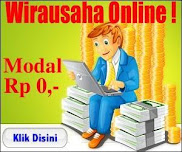This is a kind of Trojan attack on Network cause Stop Connection to acces Internet.if you wanna resolve it Do it immediatelly.
First,Unplug Lan cble(Internet Connection) then Klick Start-Run-Type Regedit
Then Choose HKLM-SYSTEM-Current Control Set-Services-NetBT-Parameters (in the Right Box
choose TransportBindName and delete value data of it.
Next Step HKLM-Software-Microfoft-Ole (in the right Box Choose EnableDCOM and change the value from Y to N.After close Regedit Restart your PC,and You can use Internet as well as possible.
Generic Host 32 Error
Written by computers on Tuesday, November 17, 2009 at 09:26
Subscribe to:
Comments (RSS)